Yes, you can use Fluxus Executor on multiple platforms simultaneously:
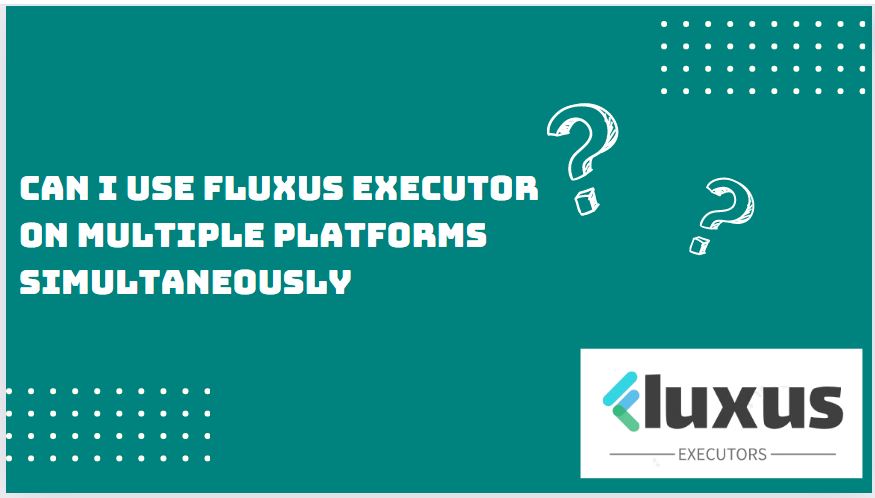
Supported Platforms
- PC: Fluxus Executor is compatible with Windows 10 and above.
- Mobile: The Fluxus Executor APK version works on Android 5.0 and higher.
Running on PC
To run Fluxus Executor on your PC, you have a few options:
- Download the PC version directly from the official Fluxus website.
- Use an Android emulator like BlueStacks, LDPlayer, or MuMu Player to install and run the Fluxus APK on your PC.
Running on Multiple Devices
You can run Fluxus Executor on multiple devices simultaneously by:
- Installing the PC version on different Windows PCs.
- Installing the Android APK on numerous mobile devices.
- Using Android emulators to run multiple instances of the APK on the same PC.
However, it’s essential to note that using Fluxus Executor to cheat or exploit in Roblox games may result in account bans, even if it’s your own game. Always use such tools responsibly.
